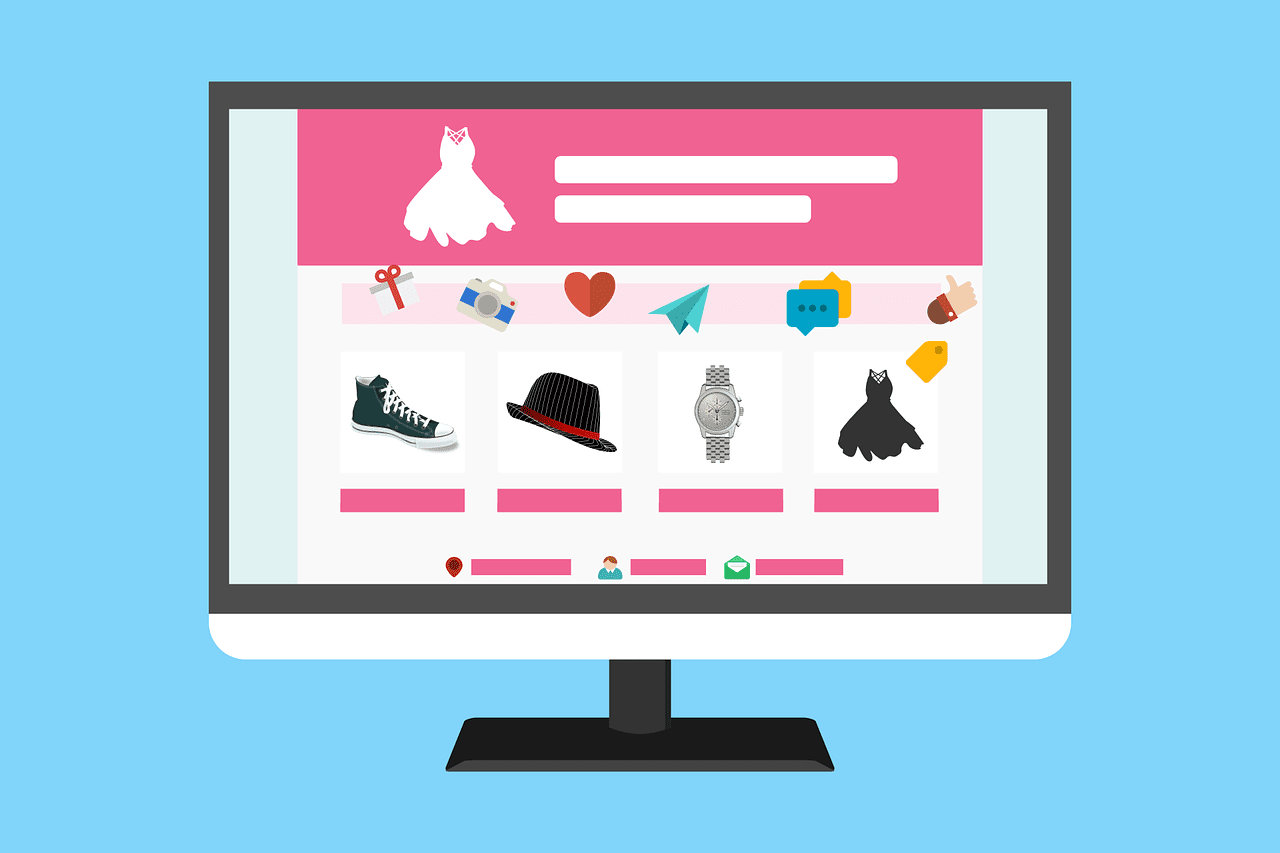Image SEO: How to optimize your images in 2021?
Images help bring life to your website, but also play a role in your SEO.
When creating content, you want to make sure that you’re optimizing your images for SEO and provide the best user experience.
In this article, our SEO specialists at Leadstream gives you 8 easy steps to make your images SEO-friendly.
Why You Should Always Use Images in Your Blog
-
Using images in your website is very important for various reasons.
Images can help a reader better understand your content, especially for a technical subject.
The saying “a picture is worth more than a thousand words” is kind of true.
While this doesn’t necessarily apply to Google, it can be true when you want to spice up 1,000 words.
You can show what you mean with a diagram or chart and images are necessary to make social posts more interesting.
Add images to every piece of content that you write and make them more appealing.
Visual search is also becoming increasingly important and images may actually provide you with a bit of traffic.
If you have visual content then it makes even more sense to put image optimization on your to-do list.
Create or Find Images Online

What is the right image?
You can’t just use any image. Finding the right one can be just as important as the optimization.
Use relevant and original images
It’s always best to use original images and photos you have taken yourself, instead of just stock photos.
For example, if you have a page describing your team, you need a picture of your actual team and not just a stock photo.
The image needs to be relevant to the content because you can’t just add a random image in order to say that you have an image and check a box.
It needs to reflect the topic to have an illustrative purpose within the content. The image should be placed by the relevant text. If there is an image that you are trying to rank for then have it at the top, as long as it makes sense and doesn’t feel forced.
Where to find Creative Commons images?
If you don’t have any original images you can use, there are ways to find images without resorting to stock photos. You can use Creative Commons images on Flickr, as long as you are attributing the original photographer.
Another copyright-free image website is Unsplash. Always check copyrights for any images you use to avoid causing problems for yourself.
If you are using stock photos, avoid ones that are obviously stock photos and try to find ones that are more genuine. Any photos with people in them are obviously stock photos, unless you took them yourself.
Some alternatives to photos
Alternatives to photos could be illustrations or graphics.
Even though animated GIFs are popular, you want to avoid using too many of them in your content since it slows down the page and can distract the reader from your content.
8 Easy Steps to Make Your Images SEO Friendly
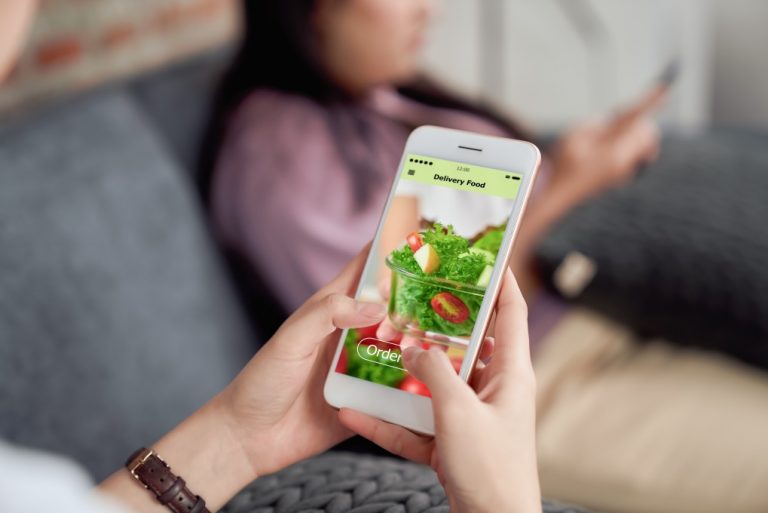
Once you have found the right images, there are steps to take for image SEO and making them user friendly.
1. Choose the Right File Names
Image SEO begins with the file name. You need Google to know what the image is about without having to look at it.
Google SEO and image file names are connected so you should also use your focus keyword in your file name.
File names with letters and numbers are useless, even though that is typically the default.
The file name should be what the image shows. For example, sunset-over-water.jpg. This makes the main subject of the photo your file name.
2. Choose the Right Format
The right format will depend on what kind of image you are using and how you are using it.
Choose a JPEG if you have an illustration or larger image. This gives you good clarity and colors while using a relatively small file size.
If you need to preserve the background transparency then choose a PNG.
Instead of a PNG or JPEG, you can also use WebP to give you a smaller file size but still a high-quality image. There are different tools available to convert images.
If you have an icon or logo, choose SVG.
With JavaScript or CSS, you can manage images and resize them without losing quality. If you know the specific browsers your audiences use then you can check to see which image types are the preferred format for those browsers to optimize even further.
3. Rescale
Loading times are important for SEO. The faster your site loads then the easier it is for a search engine and a user to visit the page.
Images have an impact on loading times, especially if there is a huge image that needs to display as small. Rescale the image for how you want it displayed.
WordPress can help you do this by giving you images in multiple sizes.
This doesn’t mean that the file size is optimized so you want to think about what size the image should be when you upload.
4. Compress Your Images
The scaled images should be compressed so it can be served in the smallest file size possible while still maintaining quality. SEO and image size are connected.
You are able to compress images by removing EXIF data and using tools such as ImageOptim.
Test the page using Google Page Speed Insights to make sure there aren’t any image compression issues. Your images also need to be responsive for mobile devices.
5. Write Your SEO Friendly Alt Text and Title Text
A main part of image SEO is alt text (alternative text for images SEO) and title text.
The alt text for images is added so if the image can’t be displayed, there will be descriptive text explaining what the image is.
You need to add alt text to every single image you are using. If it’s appropriate then the alt text should have a keyword in it.
More than anything, the alt text image SEO needs to be accurate. The more relevant information you can include, the better.
Title text for images is similar to the alt text and many people just use the alt text for the title. Many browsers don’t show it.
However, it is best to include any supporting information in the main article text instead of just attached to an image.
Alt text does more than just help with SEO and it’s also useful for individuals who aren’t able to view images themselves.
Descriptive text tells users exactly what is on the website. Alt text will be viewable in the cached text version of your page so it’s beneficial to both search engines and users.
6. Add a Caption
An image caption goes along with text on the page. Captions are important for image SEO since people use them when quickly scanning an article.
People will scan captions, images, and headlines when looking at a webpage. Captions under an image are read more than the article itself so if you aren’t using them, you could be missing out on an opportunity to engage a reader.
You don’t need to add a caption to every image since images can also serve other purposes.
In order to avoid over optimization, add captions to images if it makes sense. Be thinking about your reader and don’t just have a caption for SEO purposes.

7. Add Image Structured Data
Adding image structured data to the page can help the search engine display images as rich snippet image results.
Google says that structured data doesn’t in fact help you rank better but it does give you a more fleshed out listing in an image search.
There are also other ways to use structured data for your images.
For example, if your image is tied to a recipe and you add structured data, you are also able to add a badge to the image that shows it belongs to a recipe.
You can have structured data for recipes, videos, products, and much more.
If you want your images to show up in an image search, Google does have a lot of guidelines. Images should be indexable and crawlable.
If you are specifying an image as structured data then you need to be sure the image actually belongs in that type. The image should also have an attribute.
8. Optimize Your Images for Social Sharing
Not only is it important to optimize your images for SEO but you also want to optimize them for social sharing.
You can add an image tag in your HTML code to make sure the image is easily shared on Facebook or other social media platforms.
In certain plugins you are able to preview your Twitter and Facebook posts.
You want to make sure you are using larger and high-quality images when social sharing. If your posts aren’t showing the right image, you may need to try to reset the cache.
When you create an Instagram ad, you want to make sure you choose high quality images that are original and really speak to your brand in order to get the best results.
Image optimization and knowing how to tag images for SEO is an important part of the SEO for small business. For a customized and efficient SEO strategy, contact our SEO agency in the Quebec region.