How to use Google Search Console to improve your SEO?
How to use Google Search Console to improve your SEO?

Analyze Your SEO Performance
Optimize Pages with High Keyword Rankings but Low CTR
Improve the Mobile Compatibility of Your Website
Track the Indexation of Your Pages
Fix Sitemap Issues
Update Pages That Are Losing Organic Traffic
Learn Which Content Types and Topics Get the Most Backlinks
When you learn how to audit a website, you need to learn more about Google Search Console.
Google Search Console is there to help you track the performance of your website and give you valuable insights about improvement areas and successes.
This can be anything from enhancing the technical parts of your website to giving a certain keyword more attention since you see impressions are decreasing.
Besides getting valuable data from Search Console, you also get notifications when new errors are noticed. With these notifications, you can be quickly aware of issues that need attention.
Analyze Your SEO Performance
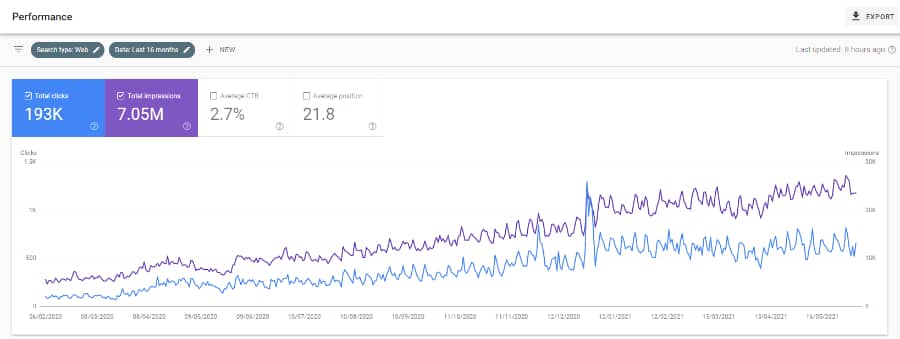
Using the Performance tab, you are able to see what keywords and pages your website ranks for.
In the current version, you are able to see data up to 16 months in the past, as long as your account has been set up from that point.
Checking the Performance tab regularly can allow you to see which pages or keywords need some optimization and attention. Within this tab, you will see a list of devices, countries, pages, and queries.
Under Search Appearance, you are able to see how your results are doing in search. Each section can be sorted by the number of impressions, clicks, average position, or average CTR.
The Manual Actions tab is an important part when analyzing your SEO performance. You don’t want to see anything in there, and if your site is being penalized by Google then you will find information there as well.
There can be different situations that lead to penalties, including bought or unnatural links, your site being hacked, spam issues, or suspicions that you are hiding something from Google.
Learn More About: Web Visibility
Optimize Pages with High Keyword Rankings but Low CTR
Not every page that is ranking is going to get most of the clicks. Some are going to perform better than others.
The goal is to find the pages that perform worse than the average and see why. Then, you can work on ways to boost the CTR in order to get more traffic.
To do this, look at the Performance tab report, then the position data and average CTR. Filter out keywords with average rankings below 3.1. These will be the keywords that you are already ranking for in the top results.
Once you identify the right pages, it’s best to do a Google search for that keyword in order to figure out what users are seeing and what you can fix.
For example, if you see an ad, a video carousel, and a featured snippet above the traditional rankings, then you know where the clicks are going.
The best way to get more clicks would be to optimize the page in order to try and win over the featured snippet slot.
If there are keywords with a video carousel in the search results, then you have the perfect opportunity to rank a YouTube video. By being able to do this, you can also rank your website on the same page and dominate the listing.
Not every keyword presents you with this opportunity, but it may be a good opportunity for certain ones. There also may be some things you can’t control.
If you look at the search results for one of your keywords and see a majority of ads then that keyword might have commercial intent, which means that people are more likely to click on ads instead of organic results. Even if you are ranking for this keyword, you may still have a low CTR with all the optimizations.
Improve the Mobile Compatibility of Your Website
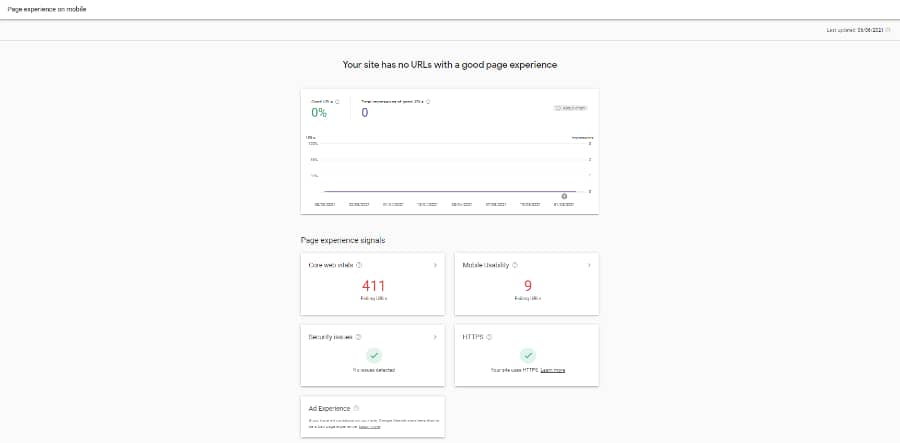
The world is mobile. Most of the people that are searching on Google are doing so from a mobile device, so having your website mobile friendly is necessary.
The desktop version of your site may be hard to view and use on a mobile device. If your site isn’t mobile friendly, then users are going to leave very quickly.
Back in 2016, Google started with experiments where they showed the mobile version of a site’s content for generating snippets, structured data, and ranking.
There are different ways to make your website mobile friendly. You can use responsive web design, which is recommended, separate URLs, or dynamic serving.
After you have created a mobile-ready site then use the Search Console Mobile Usability report to fix any mobile usability issues that are affecting the site.
Track the Indexation of Your Pages
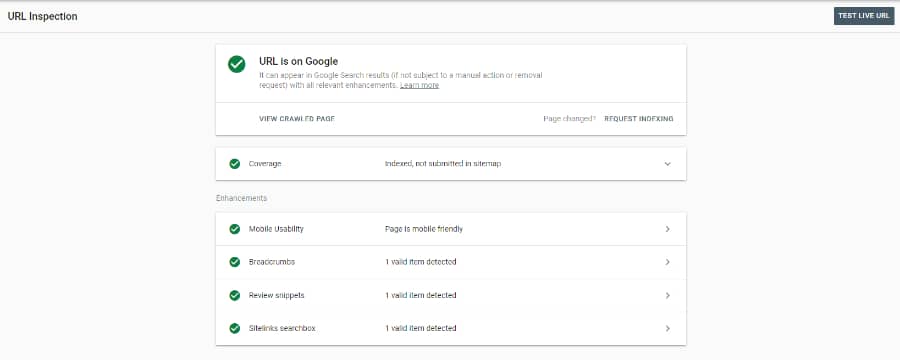
Indexing is a more technical term, but it is important.
The Index Coverage tab will show you how many pages Google is indexing since the last update, any errors and warnings that have caused Google not to index your page properly, and how many pages aren’t indexed.
You should check this tab regularly to make sure that Google is indexing your pages correctly.
Paying attention to this tab will help you get more traffic, and when you do post new content, it will get discovered faster.
Even though you should check this tab on a regular basis, you will also get notifications when there is an error, and you will be able to learn more about the error in detail.
You will see that errors happen when Google is finding an error page or broken code in your theme, or a redirect isn’t working correctly. When you do fix an error, you should mark it as fixed to make sure that Google tests the URL again.
When you are writing new content, index pages should be increasing in the Search Console by Google. This will help you know that Google is indexing your site and you are keeping your site alive by adding additional content.
Pay attention to any sudden drops. This could mean that Google is having issues accessing some or all of your website. Something could be blocking Google, which could be a server issue or a change in the robots.txt.
Unexpected and sudden spikes in the graph could mean an issue with automatically generated pages, hacks, or duplicated content.
Resolve errors as quickly as possible since too many could send a signal of low quality to Google and mess with any rankings that you have.
Learn More About: SEO For Small Businesses
Fix Sitemap Issues
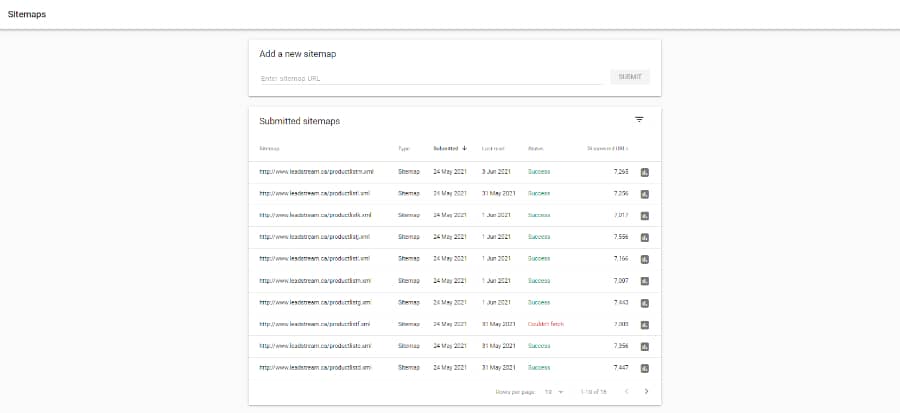
If you have issues with the sitemap you have submitted to Search Console, then this can cause problems and may confuse the crawlers.
Sitemaps tell Google where they are able to find important content on your website and how to crawl that content.
It’s recommended that every website submit a sitemap to Google using Search Console.
When crawlers are confused, it will lead to a waste of resources and time on their end and also cause them to index the wrong pages and URLs.
To see if there are issues with a sitemap, look at the Sitemaps report and the See Index Coverage button. There will be tabs that show the number of excluded URLs, valid URLs, warnings, and errors.
Keep in mind that excluded pages are common and aren’t always an indication that something is wrong. Warnings and errors are usually more serious so you should pay attention to those items first.
Learn More About: How To Perform A Website SEO Audit?
Update Pages That Are Losing Organic Traffic
Pages don’t continue to get organic traffic forever since rankings drop once a page becomes outdated, even if it is submitted to Search Console.
To find pages that are losing traffic, go to the search results and click on a date range. Compare the past six months to the previous six months and look at clicks only. Sort by ascending order to see which pages had the largest traffic drop.
Google wants to see the most relevant data so it will be a good idea to update these pages so that there is new, updated information and you can reclaim your rankings.
Also keep in mind seasonality when comparing six-month periods. If you have a page about Christmas décor, it makes sense that there will be lower traffic in the previous six months.
Learn Which Content Types and Topics Get the Most Backlinks
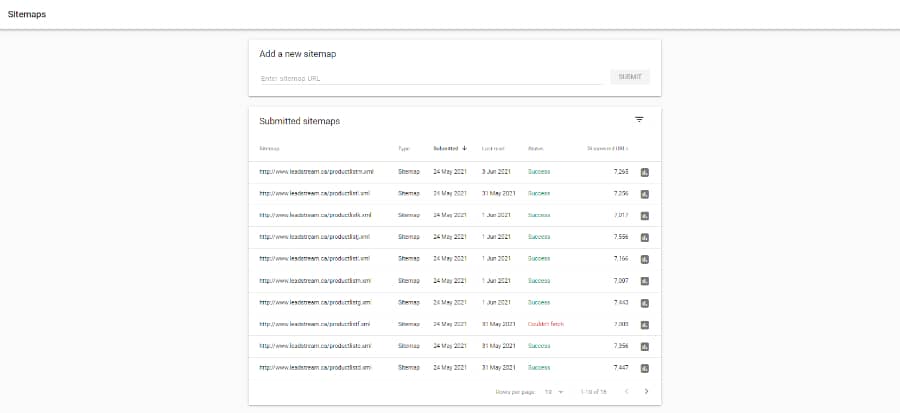
Backlinks are a very important ranking factor. Google has said this on numerous occasions and it’s clear that there is a relationship between backlinks and organic search traffic.
Getting backlinks to your content should be one of your priorities if you want more traffic.
Use the Links report in Search Console and click on the top linked pages, which you will find under external links.
When you sort these in descending order, you can see which pages have the most backlinks and spot patterns. You may find that original research tends to get more links in your industry. Perhaps lists articles get the most reshares.
This way, you can focus your content efforts on these types of posts to get more traffic.
Learn More About: How Our SEO Specialists can help boost your traffic?
Search Console is a free tool that is powerful. Using it will show you many different insights to help improve your SEO.
When you use Google Search Console in conjunction with other SEO tools, you can find ways to continue to boost rankings and increase SEO traffic.
Share this article
Share on facebook
Share on linkedin
Share on twitter
Share on whatsapp
Share on telegram
Share on email



